For the last 20+ years we have watched the Web Design and SEO industries evolve, as well as watched how small business operate inside that ecosystem. It is always striking to me how many people tell me about their cousin who builds their website; their niece that is an expert in Instagram, or their receptionist who runs their website in their spare time at the office. I get that there are a myriad of tools and products that allow business owners to feel empowered to build or manage their own websites, but just because you can pull you own tooth, should you.
There are a lot of pitfalls out in the digital world that allows Google to disqualify your site from being on the first page, or even being included. And some of that is not the small business owners’ fault, in the vein that their choices are made on good faith or rather, believing the vendor they choose being transparent/or covers the bases in their programming.
SEO and Web Design: Together Forever
These two items are always interconnected. This is not my opinion. It is a fact. Yet, when I look at a site built by a ‘web designer’ or online design too like WWWS (WixWeeblyWebSquarespace) This group combined accounts for at least 10 percent of websites that are improperly coded to have success on Google. I often find some of the most basic elements missing or misused.
Noindex is NoFriend (if you don’t know what you are doing)
The visual site builders often mark a website as noindex. What that means to Google is do not index this website. In other words, do not include this website in your directory. Places like Squarespace are doing this without most website owners even knowing the sites are being coded like or having the technical knowledge to fix it. They say they have done this so as to not create duplicate content. And although the premise is correct, the situation arises because of how online site building tools are structured to start with that is the real problem.
Yet, all these online site building subscription services tools are just this, a way to put a brochure website with little expectation that the website will ever rank well. If your goal is just to have a website, without traffic, this is an okay way to handle it this, but if your expectation is to have any speakable presence in the Google Maps, Google My Business or organic search results this is not the way to do it. In this order the noindex bug affects these design tools the most:
Squarespace, Wix, WordPress.com and then last is Weebly The best and quickest advise I can give you is to use WordPress (the .org/free version). If you use these tooks make sure you remove any of the no index language.
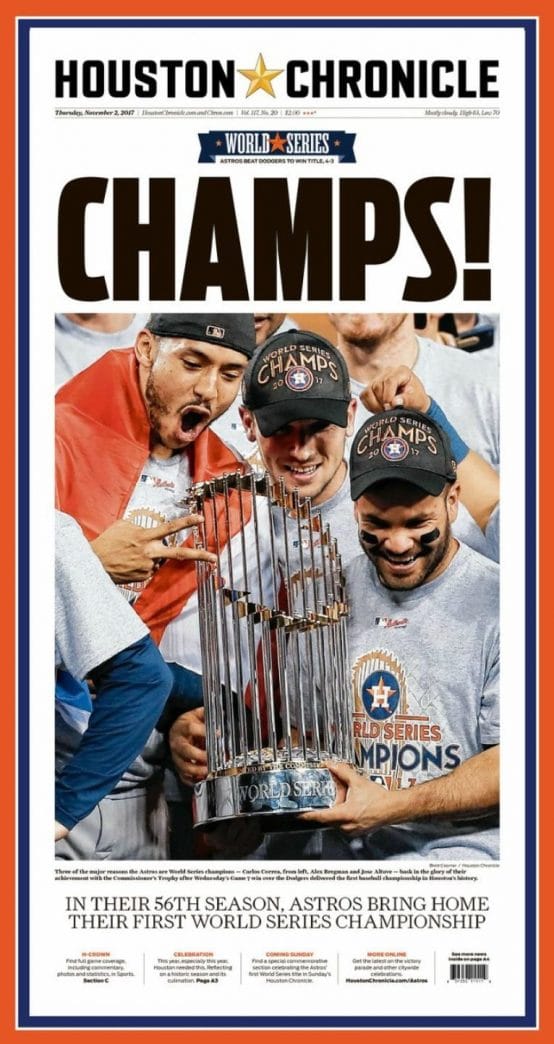
H1 H2 H2 H4 is a design element no more
Some of us are old enough to remember when sites were written by hand and H1-H6 meant something. When I teach web design Houston classes often tell me that they thought the H1-H6 tags were only put there to help with the web design process and are shocked to learn there is another and more appropriate use for them. Rather the H1 tag harkens back to the days of print when we would put a headline to very large to stress it’s importance. For example, when my Houston Astros won the Series a few years ago the word CHAMPS was the equivalent of the H1 tag in web design world. You are stressing this and in no other place is there and H1 tag on that page.
But now rather, people seem to be using H1 in multiple places on a page because it makes the font large (a web design element) and therefore dilute their message. Or they use No H1 tag simply because they don’t know any better and avoid it. This is one of the most important things you can do to help your website rank better. The answer is 1 H1 tag per page and make sure it contains the keyword you want to Rank on.
Top 8 Web Design Basics for Improved SEO:
- Title Tags – Remember Title Tags are one of the most important elements. Home does not a title tag make. And far too often it is was we see on we do an audit on a website. Better yet, its just the name of the business and not what you do.
- Robot.txt is an important file to help Google know what to index and what not to among other things. We often see this improperly formatted which usually translates to telling Google not to index a site. *Note Google is phasing out noindex on 9/1 for depreciated code.
- Sitemaps – Set up Search Console. Submit your sitemaps. It’s pretty easy and often overlooked
- Meta Desc -ls a must to help Google understand what you think your website is about. Omitting it just ceding territory to someone else. Ceding is bad.
- Schema – This is a toughie to explain because it involves coding and often not something most small businesses know how to do. The best advice is to find a plugin that will help format it for you. Include the local one for your address for sure
- AMP – make sure you have AMP pages on your website. Again easily fixed with a plugin.
- NoIndex – Make sure that is used properly
- H1 Tags – Using them as design elements
As a small business owner these factors will help your chances of getting on the front page. Picking a company to do web design that is not on top of SEO practices can have a huge negative impact on visibility. Using a site building service can also have a huge negative impact and most small business owners are unwittingly falling into these traps and negatively impacting their businesses.
- Google Leaks and What They Mean for SEO and Small Business from an SEO Expert - July 19, 2024
- SEO Hacks: Easy Ways to Win at SEO - June 8, 2024
- Last Call for Todays Class Get Your Business On the Map – - May 22, 2024


