Subscribe to Our Podcast Apple Podcasts | RSS
Subscribe to Our Podcast Apple Podcasts | RSS
New Year’s Day always brings with it resolutions. As business owners, we often have a set of business resolutions for an upcoming year. But do you include your marketing, and specifically your Digital Marketing?
Wherever you are in your digital marketing journey, start it or strengthen it by making sure you have the fundamentals in place and that they are working for you.

Resolution 1 - Fix Website Issues
Chances are, if you are reading this, you already have a website for your business. Understanding of what the website needs to be able to do be successful is paramount. Otherwise, you have a website that sits there looking beautiful but not really doing anything beyond because it’s in the abyss of the internet.
Start With Your Web Host – Speed, Speed, Speed
Your Web Hosting company can be one of the best places to begin analyzing your website. Arguably, since the advent of Google Core Vitals, the role of web hosting now factors into the success of a website’s ranking. Google can and will penalize your website if it is slow. Even with an otherwise perfectly optimized website in place, slow speed will find your site out of the sight of a potential customer’s path.
So where do you find out how your website scores in core vitals? The answer is simple Web.dev. This Google site is for you to see how your site is doing based on their best practices model. If you check your website speed and it does not pass, this should be one of the first resolutions you should consider as the web development could be better. The next logical question is how to tackle these issues.
First let’s establish you could do everything else right for core vitals and if your web hosting company is not on board it is all for nothing. So let’s get this off the table first.
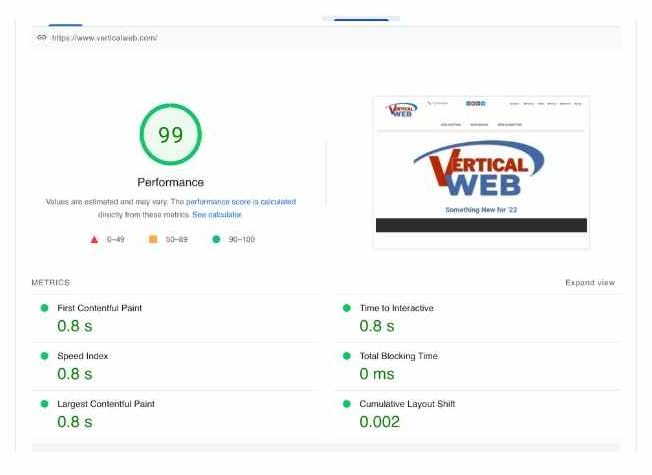
What Questions Do You Ask Your Web Host about Core Vitals?
Some considerations to address with a potential web host before signing should be:
- What kind of web server do you have running? There are several types of web servers. Although Apache is the most common, LiteSpeed Server is far better for SEO goals. They may push back on you and say that’s a dedicated server function. Will the webhost set that up for you, or are you on your own to buy the license and install on your own? Vertical Web Includes LiteSpeed Servers as part of all of our WordPress Web Hosting Plans.
- Do you have compression and caching running on the web server? A web server can be set to compress images and help deliver images quickly. This does require less clients per server and more computing horse power. Again the answer may be dedicated server. Again, will they install it for you? This too is included as a part of all Vertical Web Hosting plans standard.
- What is the likelihood of the web server becoming overpopulated? This is a hard question to get an answer to. No one is really going to answer that question, but know this, a cheap web hosting plan is a quick indicator of a packed server. The bet is 99% of the people on that web server will never really do much, but if you are serious about marketing, this is not a circumstance you should take a chance with. A dedicated or managed server is a better scenario if you are unsure of the answer.
WordPress Installation Considerations for Core Vitals
The other part of the core vital equation is a solid WordPress install. Bloated installs with bad themes and inefficient builders can bog your site down and cause issues. Vertical Web uses a customized install for our Management WordPress Hosting plans.
Here are some examples of what to look for when using WordPress:
- Keeping the WordPress install current
- Ensuring plugins are up to date
- Avoiding bloated themes not designed to be core vital friendly
- Having the right caching software. We recommend WP Rocket and provide it with our WordPress Hosting plans
- Running a speed test on every page of the website as you build them and correct the issues on pages that fail.
It is worth mentioning that in our opinion, web site platform providers, like Squarespace, Shopify and Wix technically do not have a seat at the table for this conversation because they intrinsically have other deficiencies that case them not to rank. In other words, even if these hosts were fast and meet core vitals criteria they can be irrelevant because there are so many other issues with their platforms.
The takeaway readers need to understand here is that having the right web host on board is critical to the success of a website’s ranking and that a basic web hosting package that is out of the box so to speak is seldom if ever going to meet the right criteria due to shared and overpopulated servers.
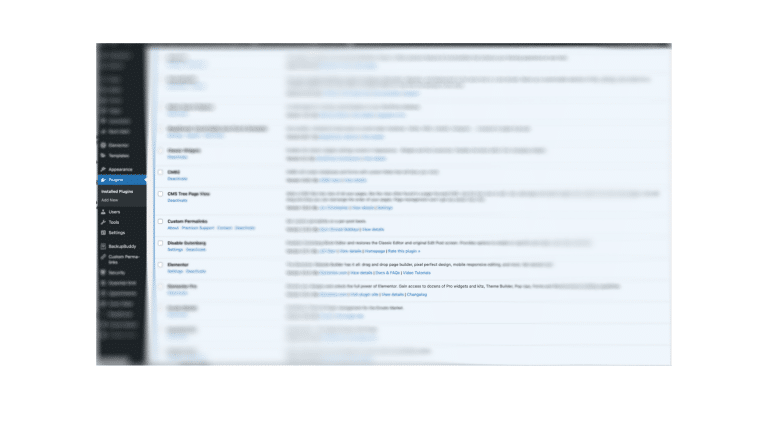
Address Speed Related Issues Per Page
Being speed is critically important for website ranking success, you should run every page through Google’s Web.dev tool. Once you have cleaned up the pages to a level that you think will improve them, pay close attention to each of the recommendations Google provides.
Sometimes this can be correcting CSS and JS issues or compressing images that appear on a page. If a background image on a webpage is too big it could slow the page down, but if it is too small to be effective than it really isn’t worth having. The key is to find the sweet spot in the middle to make sure every image on every page of a website is optimized and fixed. Often it is advisable to remove background images for the mobile view. This helps speed pages up on mobile.
If you are putting a website together, the list of good practices for web development can seem daunting to a beginner. The key is to begin and continue to consistently reevaluate and revise as needed. Often a simple Google query will explain the issue. When it comes to building the website, think of every page going through the following steps:
- Putting the page together with how you want it to look
- Test and fix any speed issues that could be affected by the method of buildout
- Optimize every single page for Technical SEO best practices
It is essential to look at the optimization of pages through the lens of laptop and mobile to ensure you do not have any of the typical suspects that slow down a page.
Impact of Google Penalties
While it is true that Google can penalize a website with bad page speed and optimization in that it sinks in web rankings, it does not mean that the website itself is given a monetary fine, a common misconception beginners have. The penalties are simply demotions of the website often moving it off the first page and into the abyss.
While this type of penalty does not require you to pay a fine, it can absolutely create a monetary problem of sorts for your business simply because the website is not ranked on Google. So, if you are not ranked well by Google, then you are not attracting as much online traffic or business as you potentially could.
Part of the formula of being prominently ranked on Google’s search engine results is making sure the webpages of your website pass or exceed the core vitals making it a higher quality than top Google results typically have.
Why SEOs Need to Meet the Techincal Standards
In the past, Google has not been as strict on the core vitals level but that is changing. This is why it is essential for a website’s SEO (search engine optimization) to meet the standards. Most SEO companies do not also have web hosting designed specifically for SEO. WE made that decision years ago and it has served our clients well. For the past 20 years we thought the hosting platform and server performance was important for a better client experience.
While having an SEO company that knows how to manipulate language, keywords, and placement is needed, all that work can be for nothing if they do not know how to navigate the technical aspects of development. It all goes back to what I said before. The best webpage and content in the world may just be spinning wheels if the pages they appear on are not fast and optimized from a technical standpoint.
Technical SEO’s Role in SEO Success
With a website’s pages up to date and core vitals in alignment, the next order of business should be tackling technical SEO. This is one of the most common areas of web development for clients to struggle in.
- Craft the website title to let Google and users know exactly what you do
- Make sure the title of each of your pages accurately reflects what you do
- Reinforce the website navigation to have it match the page headers
- Keep title headers explanatory but very clear and concise
- Blend your marketing message with thoughtful keyword usage
- Make sure you’re hitting the right word count with a minimum of 1000 words but likely more than that
I will say as a disclaimer here, that things like how specialized your company is or how small a footprint you have or how many competitors you have can sometimes be relevant. For example, you may not have to work as hard to stand out if you are the only plumber in a ten-mile radius and serve a small community. Your customers would be limited to a certain geographical area and you basically wouldn’t have any competition.
For a company like my own that competes against some giants in the industry with millions of backlinks and domains, it is critical that everything from my web hosting to web design to web development to technical SEO is one hundred percent on point, or I might not be able to effectively stand out from the competition.
These technical SEO tips can help bring your website and the pages on it up to the next level, but I would be remiss here if I didn’t remind you that even the best SEO in the world cannot help your website rank in Google if the fundamentals are broken. Make one of your new year’s resolutions for your web page to fix the fundamentals and then keep excelling.
Resolution #2 Start A Blog and Keep It Current
Most websites already have a blog and the information I’m about to share with you will help you fine-tune it. If you are one of the few sites that do not have a blog, start one. A blog will help add pages to your website via the main page, the archive page, the page a year page, and the category page. Creating just one blog page can do quite a lot. If you don’t currently have a blog, now you can see all the opportunities you’ve been missing.
Your website needs to have a minimum of one hundred pages. Some people hear this number and think it’s a typo or that I’m mistaken but trust me on this. You need one hundred pages on your website. Period. End of discussion.
This can sound like an insurmountable task until you consider the effectiveness of a blog in helping you achieve that goal. But, with about twenty blog posts yielding almost one hundred pages, it is easy to see how a blog can quickly bulk up a website.
While a blog can help create additional pages for your website quickly, it cannot just be drivel. This is where some people can get a little lazy thinking that Google won’t notice, but I promise you that they will and it does impact your search engine rankings. The information in blogs must be both relevant and useful.
The goal of the blog is to help the reader understand how your company can help them solve a problem. If you are a nursing staffing agency, you can write about how you can help provide hospitals personnel at a time when they are increasingly becoming short-staffed. If you own an audio-visual company, you can write about how you can help businesses and schools communicate both in person and virtually with employees and students.
A hospital that needs nurses or a business or school that needs someone to help them communicate to in-person and virtual consumers will then realize that they could benefit directly from your services. Although blogs are not generally considered to be moneymakers, if a reader decides to reach out to you as a result of reading a blog post about solving a problem they have, it could result in a financial transaction that helps your bottom line.
In my opinion, the most valuable blog posts in the world are the ones that help the reader solve a problem. We all have problems and who wouldn’t welcome a little help in solving them from someone who is already knowledgeable about them?
Resolution #3 Start a PodCast
If you have trouble coming up with blog posts but are already in the habit of producing podcasts, this can lend itself to blogging too. My own company and many of our clients use the information from a podcast to serve as the topic for a blog post. It is not a word-for-word transcription of the podcast, but rather a similar representation of key concepts and takeaways that is a minimum of one thousand words. This is especially helpful for users that may not have time to listen to podcasts but will sit down to read through a similar version of that information in text form.
In this same vein, if you have a YouTube video that you did simultaneously with the podcast, post the podcast, the video, and the stand-alone text version. This ensures that whether the user likes to listen, watch, or read, you have information presented in a medium that they prefer. Since there is something for everybody here, these pages typically rank well.
Some clients hear this and think, I don’t do podcasts or videos and this is way too much technical stuff for me to even think about, but the chances are that you are already doing it and just don’t realize it. For example, do you use Zoom? You know, Zoom has a recording function so that you can literally sit down, turn on your camera, and just start talking. There is your video that you can then use to base a text post on. See the connection?
Videos like something you can create with the recording function of Zoom can be a fantastic way to catch the eye of a company that has a problem. It allows you to be able to show them that you not only understand part of the problem a viewer may be experiencing, but that you also have the knowledge and expertise to help them solve it. It can be very different to the sales pitches many of them are used to hearing.
Be sure to turn on the closed captioning when recording a video so that can also provide a transcript of sorts complete with timestamps that can be incredibly useful when it comes to drafting a complementary blog post. This keeps you from having to rewind and listen to the podcast over and over again to catch the verbiage for writing the blog post.
It is not difficult to pull the audio track off a video and then use it for a podcast. So, by starting with one video and very little work you can also create a podcast and complimentary blog post. One small change of recording a video can yield a ton of benefits for your website.
What I definitely would not do is write something out as an article and post and then read it into a camera. This is an entirely different process than what I just stated, and an ineffective one at that. The blog post must be different than the video or podcast and cannot simply be a regurgitation of it.
If you come up with twelve different topics now, you would be covered for at least one video or podcast a month for the next year which might then be loosely translated into a post that can then create additional pages. Remember just twenty blog posts can create as many as one hundred pages.
Resolution # 4 Putting A Bow on It with Social Media
Getting the word out about your podcasts, videos, and blogs is where social media comes in. Every one of these three pieces should be pushed out to your company’s social media channels. If you don’t have any, get one…or five. Think Facebook, Instagram, LinkedIn, YouTube, etc.
Something that can trip companies up here can be the type of social media post they use with whatever media item they are sharing. For example, if you are a nursing staffing agency, it is not helpful or pragmatic for you to talk about it being National Wine Day. One has nothing to do with the other in the eyes of the viewer so it is misleading and can undermine your credibility.
Social media posts should not be designed to sell, sell, sell. People get hit with that all day long and eventually just tune it out. Don’t make the goal with your social media post to sell anything, make it the goal to provide relevant and helpful information.
Your social media posts and campaigns can directly impact how others perceive your business. Your post can highlight drivel or funny pictures that have nothing to do with your business which may tell the reader you are not professional and undermine your credibility, or you can provide helpful information that shows them you know what you are talking about and can help them.
Resolution #5 Get Proactive with Goal Setting
Every big goal needs a plan because people don’t reach goals just because they think it. Do not read the above and think that you should definitely implement these practices because of the amazing things it could do for your company, but then postpone it for another day when you have more time. That day is probably not coming anytime soon, so make a plan now and then chip away at it day by day.
Examples of goals that might be appropriate are:
- Find a web hosting company that also does web design and SEO
- Implement technical SEO
- Start a blog and do one post a month
- Learn how to do a video and take the audio recording from it for a podcast
- Make one social media post a week
Make the new year and new start an opportunity to adopt some best practices that will help grow your website, increase your Google ranking, and hopefully help pad your bottom line. Happy New Year!

- Google Leaks and What They Mean for SEO and Small Business from an SEO Expert - July 19, 2024
- SEO Hacks: Easy Ways to Win at SEO - June 8, 2024
- Last Call for Todays Class Get Your Business On the Map – - May 22, 2024

