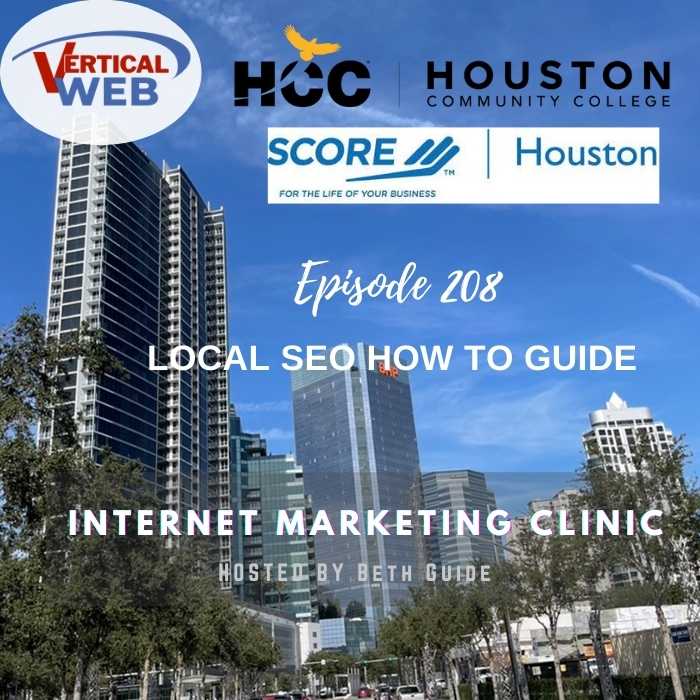Subscribe to Our Podcast Apple Podcasts | RSS
When a user does a search, Google determines if they are looking for something that is either close to them in proximity, or something that is further away. But with the passage of time, more searches are being pushed into a local space, and to be successful in that space, website owners have to understand how to make this perspective work for them. This is the core of what local seo is
Every business owner should be identifying where they want to go in the future, how they get there, and how people are interacting with them. Then the key is to stick to that plan because if you start to deviate or hop around too much, Google will not understand what you are doing and it can hurt the success of your website in the long run.
The most linear path to getting Google to notice your website is to list your business on Google Maps and set up your website in a manner that helps the search engine understand exactly who you are and what you do.
Why Maps for Your Business Are Important
Consider this statistic: ninety-five percent of online traffic that hits a website with a map will have come from the number one result on a Google map listing. In other words, a map listing equals more traffic to your website and therefore your goal should be to have your business appear on that list.
With best practices, any business has the potential to make the map listing for a search results page in Google, but the less competitive an industry is because it is more localized, such as a chiropractor or a plumber, the easier it will be. Those businesses who are competitive with entities on a national scale for people’s business will generally have more difficulty.
How to Get Your Business Listed on Google Maps
If you don’t know anything about Google Maps, you need to, so I am going to walk you through some of the basics. The first order of business is to get your company listed on Google Maps by following these steps:
- Go to https://google.com/business and then sign in (if have not yet registered your business, do so now by entering your business name and address). It is better to use a physical address rather than use a virtual space or address as Google recently wiped out millions of websites for that exact reason. A brick and mortar business with a physical location will always rank better than a company with just a service area.
- Go to the info area and pick your categories. These categories will tell Google what your website is about. There is no way to assign a category that does not already exist. A category is not the same thing as a service that your business offers. These categories dictate how Google will see your business, not necessarily how you see your business. Getting these categories right is probably the most important part of this process because if you don’t get it right, you are kind of doomed from the get go.
- List your services. Some of this Google may fill in and some will need to be filled in by you. Make sure your list of services is valid and comprehensive.
- List your hours. Be sure to list accurate operating hours for your business.
- Make your profile picture your physical front door to the office. Google prefers to see, no matter how ugly, the physical front door to your business that has the logo and everything on it. This is just one more way for them to establish the credibility of your business.
- Take photos and put them up here. When you are somewhere for business, take a picture with your cell phone because it keeps track of your location and tells Google where you were when the picture was taken with the metadata. This can help both validate your service area and grow it.
- Get reviews. The more reviews your business has, the better off you are. Reviews should be from actual customers and are even better with keyword placement that relates to your business. Do not make them up or buy them. Be sure to reply to every review that goes up. Thank people for good reviews. Should a bad review come in, simply answer the person or the person reading it in a nonconfrontational way to better help them evaluate your business. Do not get into an argument with the user who gave you a bad review. Also worth noting is that the more reviews you leave for others, the more of a local guide you become and the more credit your profile will have.
How to Help Your Business Get Noticed by Google
A project to work on in tandem with getting your business listed on Google Maps is tweaking your website to make sure it is set up in a way that compliments the information you just put into Google. These three steps are a good place to start for your own website regarding location:
- Make a mind map. Decide what your main business is and list it accordingly. Make sure it matches what you have in Google. The main business or main subject matter should also be the focus of your web page. Put keywords in header tags such as specific location information.
- Embed a map on your website. This map acts as a powerful signal back to Google about your location.
- List your name, address, and phone number on your website. Make sure it is the same name, address, and phone number you list on Google My Business and everywhere else for continuity and added credibility. Keep it consistent.
The goal of learning practical steps to getting Google to notice your website in a good way is to give you a foundation to work from. Even if you should decide that the steps listed above are too technical for you to do on your own in their entirety, when you hire a company like mine to help you, you will understand enough of the basics to ensure they are doing right by you.
Remember, there are additional and more complex steps a website owner can take to make their pages even more attractive to Google, but everyone has to start somewhere, and by just completing the steps we covered above, your business should be able to get ahead of many of your competitors.
- Google Leaks and What They Mean for SEO and Small Business from an SEO Expert - July 19, 2024
- SEO Hacks: Easy Ways to Win at SEO - June 8, 2024
- Last Call for Todays Class Get Your Business On the Map – - May 22, 2024