Comprehensive Guide to Hiring a Web Design Company
We have designed this comprehensive guide to help business owners hire a web design company that is well-versed in SEO and digital marketing, so that the website supports the brand and helps grow the business..
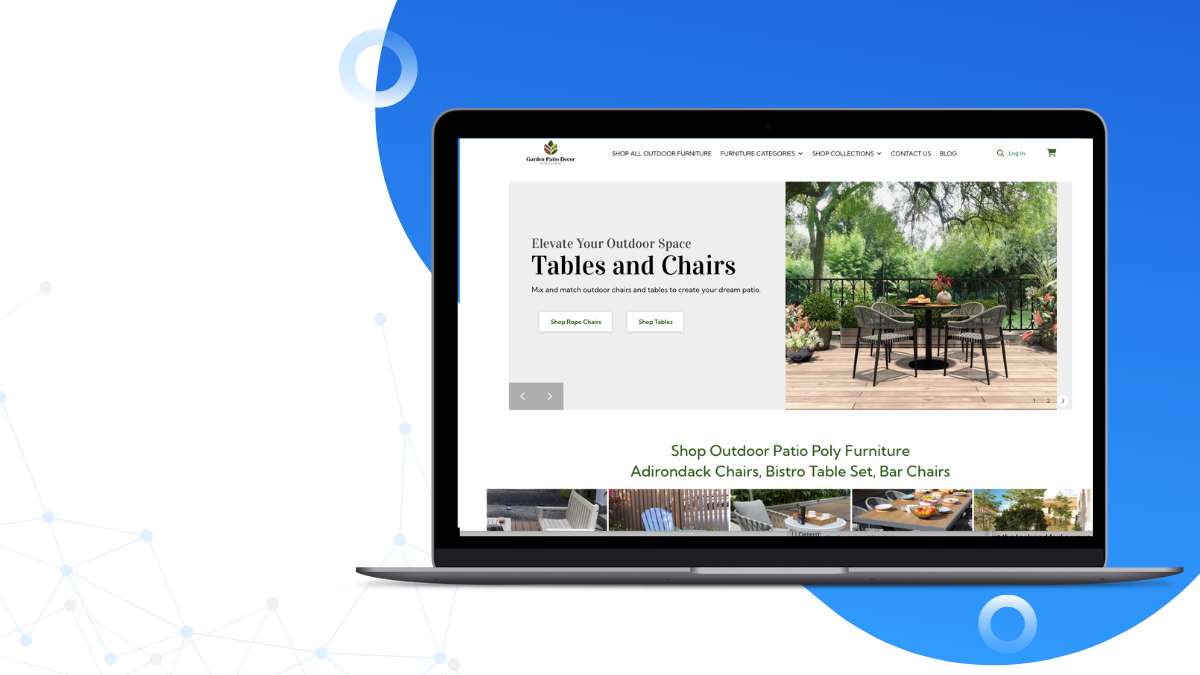
Why Choosing the Right Design Company Matters
We know hiring a web design company can be challenging for business owners. There are many web designers and web design companies, regardless if you are in Houston Suburb, like Kingwood, or in Galleria, smack in the middle of downtown Houston. Many posture themselves as web design experts or having a full team and yet have they have limited experience in building a successful website on the right platform.
Further complicating the decision for clients is the knowledge of SEO, or lack thereof. As a business owner, it is hard to separate the web designer who understands how to use a piece of software from those who know how to build technically sound that will appeal to the end user as well as for search engines and AIO, AI-based search. The job is complex and extends beyond adding a meta tag or title tag to your web page. Often picking the wrong company will cost thousands of dollars more than picking the right one. If you are looking for a guide to help you evaluate companies then look no further.
How DO You Hire a Web Design Company?
Because of the Internet Marketing Clinic, Vertical Web principle, Beth Guide, is often asked how to hire a web designer. Because the answer can be complex, we created a case study video that demonstrates how to assess a web designer.
In this case study, we took a website that had been improperly upgraded, in effect a web design gone wrongn and outlined each of the steps that went wrong. This will show how to spot if the web company truely understand or they are just saying they do. Although this accounts for mistakes in a rebuild of a website, any web design firm should provide you with a portfolio or live samles of their work. This video, along with our online web audit tool (look for it below in the SEO Section) should help you evaluate any company you are looking to do business with. In addition, this should provide any small business owner the tools to ask the right questions but also some working knowledge to evaluate the answers. We see a business website as an asset and should be viewed as an investment.

Web Designer, Web Design Company, Web Developer: Who Do I Need?
First, you should understand the differences between a web designer, a web design company, and a web developer. This often dictates what type of service you need and what price tag you can expect.
Web Designer/Webmaster
These are the look and feel people. Often, their primary concern is the appearance of the site. Their primary focus is often fonts and colors. In many cases in the context of this page, they are often smaller one-person companies. More often than not, they provide web design services to supplement their income or are often between jobs. Many times, we get the phone call that the webmaster is unreachable, the web designer has died or moved on to a different career, leaving the client business in a hard spot (some of which we will cover down the page.
Web Design Company:
These are often a multi-person firm with an established corporate structure or LLC. Many offer web design as one of the services they offer to client companies, and often are more than just the look and feel person. They are diverse in their skill sets and handle the branding, the messaging, as well as the look and feel of the site. A full-service Web design company truly knows SEO and can lead the business to growth.
Web Development Company:
These are the code people. They are the ones who make stuff work. They make stuff interactive. E-commerce sites often need web developers as opposed to designers. They build web applications. For a small business, often this is overkill for their project. Furthermore, the price point for a web developer is often higher than its web design cousin.
Give Your Business a Website Built for Success
Whether you need a new site, a new look, or looking to move the needle, we help businesses just like yours.
Request a Free Consultation Today!
Things to Ask a Prospective Web Company
A few questions that can help you ferret out what you’re looking at when you interview companies:
- How many people work for you. Are they contractors or W2 employees? Are they based in the United States?
Using contractors or not running a payroll could indicate instability in the company. Many web design firms use off shore workers as their workforce. This often causes a lot of issue. Equally offshore design teams, or folks from Fivver/Upwork has the potential to have security issues embedded into the backend of a website. Confirm you know who is working on your website, who they are accountable to and where they are located as well as how they are compensated.
Vertical Web has W2 employees, many with us for over 10 years. We do not use off shore labor and feel that it opens our clients up to unknown security risks.
- How long have you been in business? Do you have a corporation? Do you charge sales tax?
This may seem like a funny question but in many states web design is taxable. Serious businesses stay within the laws that govern it and charging sales tax is part of it. Last thing you need is your designer to go out of business because of a sales tax audit. Or better yet you get an unexpected bill because they did not pay sales tax on the work they did for your company, if your state is a use tax state.
Section I - Does Your Web Design Company Know about SEO?
SEO is one of the most important toolsets a Web Designer should have. Not only is SEO fundemental to the success of the website, it also helps dictate a good user expereience, if the design teams understands the technical principles that both the enduser and the Search Engine or AI Engine need. Without this skill set you may have a love work of art, but it lacks the ablity to find new customers or elevate your business as the expert that it is.
In addition, if you have a website, especially one that is garnering traffic and generating leads, It is imperative that you pick the right company to redesign your website. Failure to do so can cause a catastrophic failure to a website. The video above lays out what can happen.
Sadly, we encourter many businesses that have failed website redesigns and saw a significant loss in both traffic and sales. It is far to common where as most marketing agencies and design firms do not know how implement a new design and yet maintain or better, grow the rankings fo the website.
Here are some of the quesitons your should ask a web company before you hire them. As part of this guide and in the compainion video we give you examples of how to evaluate work in a portfolio to confirm the designers claims.
In this next section of our guide we are goign to give some pointers on how to confirm and verify your web design company knows SEO and how to verify their claims.
The first step is see if they have a web design portfolio on their website so that you can examine their work critcally and apply this quick 7 point check to each site. If they do not have a portfolio, pubically facing, ask for one. And ask for references you can call.
In a addition, ask about success stories and failures. Sites like SEMRush can give a quick overview of the histroy of a website and help confirm. Here are two examples. One is a success, the other and the case study in our video, a complete failure.
This is a site that has seen exponential growth especially after a redesign. 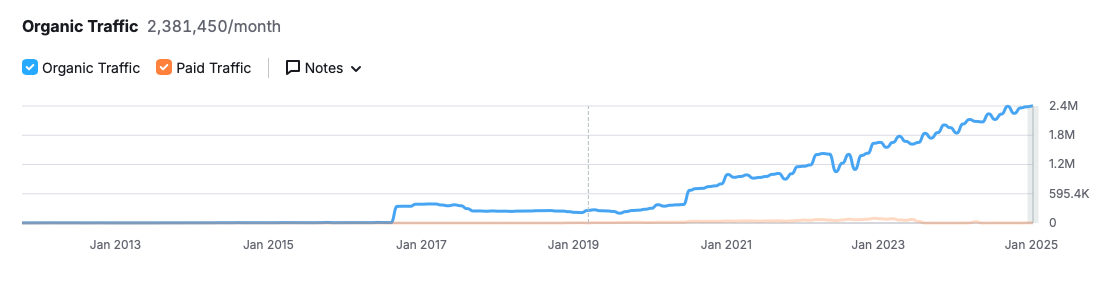
This is an example of a website that was completely decimated after a website redesign:
Feel free to use the above video or these video shorts we are making to show you how to evaluate each item.
Questions to Ask: What are Your thoughts on SEO?
We think this is the best question to ask first because it sets the tone and tenor for your interaction. First, we believe technical SEO is required on all websites 100% of the time, even if ongoing services are not required or contracted. It is not optional, and omitting its consideration will be more costly for the business in the long run.
To their credit, some web designers will say this is not in their wheelhouse. Or maybe that they only know the basics. SEO is way more than some basics. We’ve prepared the above video to help businesses understand the attributes that is needed in a webmaster. Additionally, we explain what happens when that skill set is lacking. If you have an existing site that is doing well, it’s exponentially more important to make sure you pick the right company because repairing a damaged site is way more expensive than just hiring the right person in the first place.
Ask Your Web Designer About SEO
We also recommend asking these specific questions and to evaluate these questions we have added 7 small videos below to teach you what you need to know to evalaute the more technical answers.
- “How will you structure the title tags and meta descriptions?”
- “What’s your approach to heading tags and keyword implementation?”
- “How will you handle URL structures if this is a redesign?”
- “What internal linking strategy will you implement?”
- “How will you preserve our existing backlinks and SEO equity?”
- “Can you show me examples of sites you’ve built that rank well?”
- “What metrics do you track to measure SEO success?”
Common SEO Mistakes Made by Web Designers
Based on our 25+ years experience with websites that have issues, we typically find the problems are caused but something that falls into these five buckets. Often it is because the web design company does no not understand SEO past a title tag and meta description. If your website is not getting traffic or you have seen a significant drop after a website makeover, these are some of the places to look or contact us for your free evaluation.
- Prioritizing aesthetics over function: Minimalist designs often remove important content and keyword opportunities.
- Ignoring technical SEO: Factors like page speed, mobile responsiveness, and schema markup get overlooked.
- Changing URL structures: Without proper 301 redirects, this destroys accumulated SEO value.
- Removing content: Less text often means fewer ranking opportunities.
- Breaking internal linking structures: This damages the site’s SEO architecture
Ultimate Checklist to Hire A Web Designer
Download a Printable Copy
Use our Online Site Audit Tool
Section 1: Understanding Web Design Service Types
[ ] Determine which type of service you need:
[ ] Web Designer/Webmaster (primarily focused on appearance)
[ ] Web Design Company (established multi-person firm with diverse skills)
[ ] Web Development Company (focused on code and functionality)
Section 2: Business Stability Verification
[ ] Verify company structure and stability:
[ ] Ask how many people work for the company
[ ] Determine if they use W2 employees or contractors
[ ] Confirm workers are based in the United States (not offshore)
[ ] Verify how long they’ve been in business
[ ] Check if they have a proper corporate structure (LLC, etc.)
[ ] Confirm they charge appropriate sales tax (if applicable in your state)
Section 3: SEO Expertise Evaluation
[ ] Assess the designer’s SEO knowledge:
[ ] Ask about their SEO experience and philosophy
[ ] Request examples of websites they’ve optimized or a portfolio
[ ] Verify they implement proper title tags (keyword-rich, not generic)
[ ] Examine their approach to strategic navigation structure
[ ] Confirm proper use of heading tags (H1, H2, H3)
[ ] Evaluate their keyword implementation strategy
[ ] Review their URL structure approach
[ ] Check their content quality standards (non-AI, substantial information)
[ ] Assess their internal linking strategy
[ ] Verify their understanding of backlink preservation
[ ] Run their reference sites through an SEO audit tool (should score above 75)
Section 4: SEO-Specific Questions
[ ] Ask these technical SEO questions:
[ ] “How will you structure the title tags and meta descriptions?”
[ ] “What’s your approach to heading tags and keyword implementation?”
[ ] “How will you handle URL structures if this is a redesign?”
[ ] “What internal linking strategy will you implement?”
[ ] “How will you preserve our existing backlinks and SEO equity?”
[ ] “Can you show me examples of sites you’ve built that rank well?”
[ ] “What metrics do you track to measure SEO success?”
Section 5: Platform and Ownership
[ ] Clarify website platform:
[ ] Confirm if they use WordPress (preferred for SEO flexibility)
[ ] If using another platform, verify their technical SEO capabilities
[ ] Verify ownership arrangements:
[ ] Confirm you will own the website completely
[ ] Ensure domain purchased through direct domain seller (not Wix/Squarespace)
[ ] Verify domain will be registered in your name
[ ] Confirm you’ll have access to domain login credentials
[ ] Ensure you’ll have access to hosting account (billing and admin)
[ ] Verify you’ll have WordPress admin access (or other CMS)
Section 6: Digital Asset Management
[ ] Clarify ownership and setup of digital assets:
[ ] Google Analytics (who sets up, who owns the account)
[ ] Google Search Console (who sets up, who owns the account)
[ ] Google Business Profile (who sets up, who manages)
[ ] Social media accounts (who creates, who has access)
Section 7: Updates, Maintenance, and Access
[ ] Understand ongoing support and maintenance:
[ ] Verify you’ll have ability to make changes yourself
[ ] Clarify their update/maintenance service options
[ ] Understand their retainer plans (if applicable)
[ ] Confirm pricing structure for future updates
[ ] Verify process for software/plugin updates
[ ] Understand emergency support procedures
[ ] Clarify response times for urgent issues
Section 8: Red Flags to Watch For
[ ] Be alert to these warning signs:
[ ] Designer prioritizes aesthetics over function
[ ] Lack of knowledge about technical SEO elements
[ ] Proposing to change URL structures without redirects
[ ] Suggesting removal of substantial content
[ ] Using generic terms in navigation
[ ] Overreliance on JavaScript
[ ] Limited or vague examples of successful SEO work
[ ] Inability to explain their SEO approach clearly
[ ] No plan for preserving existing SEO value
Section 9: Other Considerations
[ ] Verify the designer understands and balances:
[ ] Visual appeal for visitor engagement
[ ] User experience and intuitive functionality
[ ] Technical soundness for search engines
[ ] Content-rich approach for ranking opportunities
[ ] Strategic site structure
[ ] Understand the potential financial impact:
[ ] Cost of losing SEO rankings
[ ] Cost of paid advertising if organic traffic diminishes
[ ] Potential cost of SEO recovery work
7 Touch Points To See If Your Webmaster Knows SEO and AI
1. Title Tags

- Title Tag – should be keyword-rich and avoid vague platitudes or words that are simply Home, Services or other generic terms.
Red Flag: If your web designer creates title tags that are just your company name, or generic terms like "Home" or "Services," they likely don't understand SEO.
2. Navigation
2. Examine the navigation bar – It should use specific, keyword-rich terms rather than generic words Like home or services,” and include dropdown menus that help Google understand site structure and be keyword rich leading to pages on those topics.
Red Flag: Red Flag: If your navigation uses generic terms and lacks proper dropdown structures, your designer may not understand the importances for UX and for Google
3. Headings
3. Heading tags aren’t just for styling—they’re signals that tell search engines about the organization and importance of content on your page. Look for revealed signals that the site design is using h non-descriptive phrases like “Has never been easier.”
A good SEO implementation would include a single, keyword-rich H1 tag followed by relevant H2 and H3 subheadings that incorporate secondary keywords while maintaining a logical structure.
Red Flag: If your designer uses heading tags inconsistently, places vague phrases in H1 positions, or doesn't use headings at all, they're missing a fundamental SEO prinicple that restricts the website from ranking.
4. Keywords
4. Keyword usage goes far beyond just sprinkling terms throughout content. Guide pointed out a subtle but important distinction the new designer missed: the difference between “Italy” (the country/destination) and “Italian” (referring to people or culture) in search context.
SEO-savvy designers understand searcher intent and how to properly incorporate keywords into content. They know that a phrase like “romantic honeymoons” is too generic, while “romantic honeymoons in Italy” signals clear intent to both users and search engines.
Red Flag: If your content lacks specific, contextual keywords or misuses similar terms, your designer may not understand the nuances of keyword optimization.
5. URLs and 404s
URLs are both a user experience and SEO factor. The case study above revealed that during the redesign, all the URL structures were changed without implementing proper redirects. Pages that previously ranked well suddenly returned 404 errors.
Good SEO practice maintains consistent URL structures during redesigns or implements 301 redirects to preserve SEO value. Descriptive, keyword-rich URLs perform better than generic ones like “/trip-types/” or “/packages/”.
Red Flag: If your designer wants to completely overhaul URL structures without a comprehensive redirect strategy, they may not understand the SEO implications.
6. Silos and Internal Linking
Internal linking isn’t random—it should create logical “silos” of content that help search engines understand relationships between pages. Guide demonstrated how the original site had carefully crafted internal linking structures that were completely dismantled in the redesign.
When done properly, related content should be interconnected with relevant anchor text. For example, a page about “Honeymoons in Venice” should link to other relevant pages like “Venice Travel Guide” and “Italian Honeymoon Packages.”
Red Flag: Red Flag: If your site lacks strategic internal linking or if pages on similar topics don't reference each other, your designer may be missing this crucial SEO element.
7. Importance of Backlink
Backlinks are external websites linking to your content—they’re like votes of confidence in the eyes of search engines. The case study revealed that valuable backlinks from high-authority domains like the Smithsonian were broken after the redesign because the linked pages no longer existed.
SEO-savvy designers audit existing backlinks before a redesign and ensure those valuable connections aren’t lost. They understand that earning high-quality backlinks is difficult, and preserving them is essentia
Red Flag: If your designer doesn't discuss backlink preservation during a redesign, they're overlooking a critical SEO factor. It is a big flashing light if it is not brought up.
Free SEO Audit Tool
We offer an online SEO audit tool for websites. Feel free to run any sites provided as references though this tool. Most sites should score above a 75. However understand this tool doesn’t grade the effectiveness of what is there, so make sure you see if there is keywords there contained in each segment.
See How Good SEO Can Be
Not getting leads from your website? Often, it is because it is not sending the right signals to Google.
Request a Free Consultation Today!Audit Your Website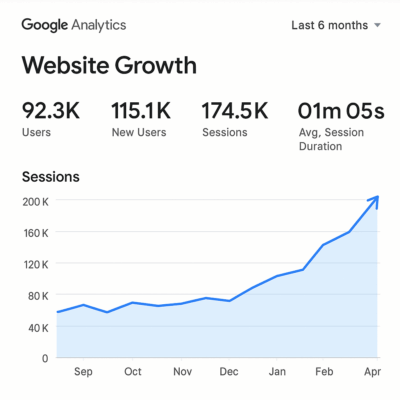
Section 2: Web Platforms and Ownership
How will my website be built?
This is an EXTREMELY important question. And we’ve covered this in many of our online videos. But we did this short to help you understand that the platform is extremely important. Our preference is WordPress because it is flexible. Yes, we have and can work with customized platforms because with the help of a web developer we can help set the technical SEO elements properly.
Technical SEO is where most web designers fall on the job. Platforms like Squarespace and Wix don’t allow for more complex technical SEO items to be addressed. Things like JavaScript and even CSS. Those are fancy terms, but they have to be considered. The code base is bloated and it does not silo sites properly. All the topics we’ve discussed in our Internet Marketing class are listed below.
Bottom line, despite Google saying Wix, Squarespace and Shopify shoudl be included in a list of platforms in this guide, It is our opinion if you want a solid ranking website and you want search traffic, WordPress is truly the only acceptable answer.
Who owns my website?
Who owns your company website and your company domain? This is also very important question the answer to. The bottom line is you should own your website. The obvious answer is you should. However, there are multiple ways that this may not be so simple.
Who owns your domain?
You should be the one to buy your domain and it should be done through a direct domain seller, not buying a domain from Wix, or Squarespace. Vertical Web is a direct domain seller.
In addition, after the domain is purchased, or you can confirm that the domain is in your name by logging into your company domain and confirming you may be asked to provide a login. Once you do, after hiring a new web designer, you should log in again and make sure that their name does not appear on the domain and change the password. In our experience, getting access to the domain can often be used as leverage by an overzealous person who may try to use that as leverage for payment in the future (we’ve seen it and had to fix it). If you have given delegated access, remember that and keep a firm handle on it, not leaving any old web design companies for better security.
Who Owns Your Hosting Account?
This seems so simple as well. There are two types of web design companies: one that helps facilitate web hosting, or, as we do, by having our own web hosting company, and the other says I will upload it to your web host or tells you to go find a web hosting company. Neither is wrong but, in either case, you should have access to the account from a billing perspective. You should also have access to the account from a hosting perspective, meaning the Cpanel or login access for that particular company.
In addition, you should have access to your WordPress installation. This applies to other platforms like Squarespace, but if you are serious about seo, you should not be using those platforms.
In all cases make sure you continue to have access to each of your accounts, that you have a login and password to your website to make changes in the future and so that you can freely make the best choices for your company at any given point in time.
Social Media Accounts, Analytics, Search Console, and Google Business Profiles
When hiring a web design company for a new business, it is always good to ask if they are going to set up Google Analytics and Google Search Console. And if they do, who owns the accounts? Will they set it up with an account you own or one they own? And will they add you to it? To further the point in the top part of this email, a web design company that understands SEO should do this without hesitation and gives you a feel for their comfort. “Oh yes, we handle that,” confidently, is an indication of their comfort level. Short of that type answer, if SEO or online marketing is in your thought process, this might not be the best fit for your company.
Google Business Profile accounts are a little different because there are some considerations and experience needed to set them up properly. The right answer to this might be we can help facilitate a setup but unless the web designer has experience with this or is an SEO company and web designer, like Vertical Web, the better answer is to look for a company that specializes in Local SEO.
Social Media profiles are better off being set up by the owner of the business or the marketing department of the company and not by your web designer or even an underling within a smaller company. In the case of Facebook and LinkedIn. The profile has to be owned by a personal account. Although you can add a person, the owner or owner transfers can get dicey at times. Instagram, TikTok and X are all a little more forgiving and just require a username and password. Ultimately, it’s better if the business sets those accounts
Section 3: Updates, Ongoing Changes and Access
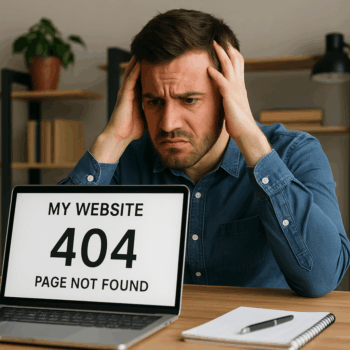 Understanding the process for updates and changes in the future is important. This may work many different ways and none of them are wrong unless they are not disclosed up front.
Understanding the process for updates and changes in the future is important. This may work many different ways and none of them are wrong unless they are not disclosed up front.
Although your web design company may not like this, its is imperative that you have the ability to make changes. There are a few reasons for this, but even though you may never do it, it assures that you have access to your website and your web files. The reason they do not like things like this is often you can overwrite each other, but also if you break it they may need to fix it depending on your level of competency.
SEO Web Designers, often have retainer plans that will allow clients to make changes as part of their monthly service. It depends of course on the price point and the volume of changes. An up date here or there should be no issue for any SEO company. Modest changes may incur charges but this is definitely a question to ask up front.
If you hire a web design or web development company as a one-time event, maintenance needs to be a big consideration unless you are able to do the work yourself or have someone on staff who is proficient in web design and WordPress. In addition, there is patching and updating of the software and plugins. This is often easy and without event, but at times, there are conflicts that may require a WordPress Expert. Make sure you understand the rules of engagement, so you do not have a website that is down for extended periods of time while you scramble to find solutions. Confirm pricing so there is no unexpected surprises.
Bottom line is communication is key to having a successful process. Understanding the services you are buying and how things will work is very important. And, negotiating that on the front side makes for a trouble-free process.
Section 4: Web Site Security and Your Web Developer
Hiring a web design company with that has a mind for interent security is paramount, especially in the case of an e-commerce site.
This is another place where web designer are very often defieient. In addtiion when a website is hacked or has an issue, they often do not have the expereience to fix the website.
In many cases, the issue is an overuse of plugins or inadequately maintaining website security. For example, we have many web designers who use our web hosting, so we are their security and expertise to address web security issues. It would be good to understand where the website is hosted. But more importantly it would be good to understand where the people who are working on your website are located. Do they have security procedures in place.
There are many different ways to harden a website against attach or data breech and having a company that is on point and knows how to address them should they happen, but better yet is having a company that
is proactive and works to stop the issue before it happens.
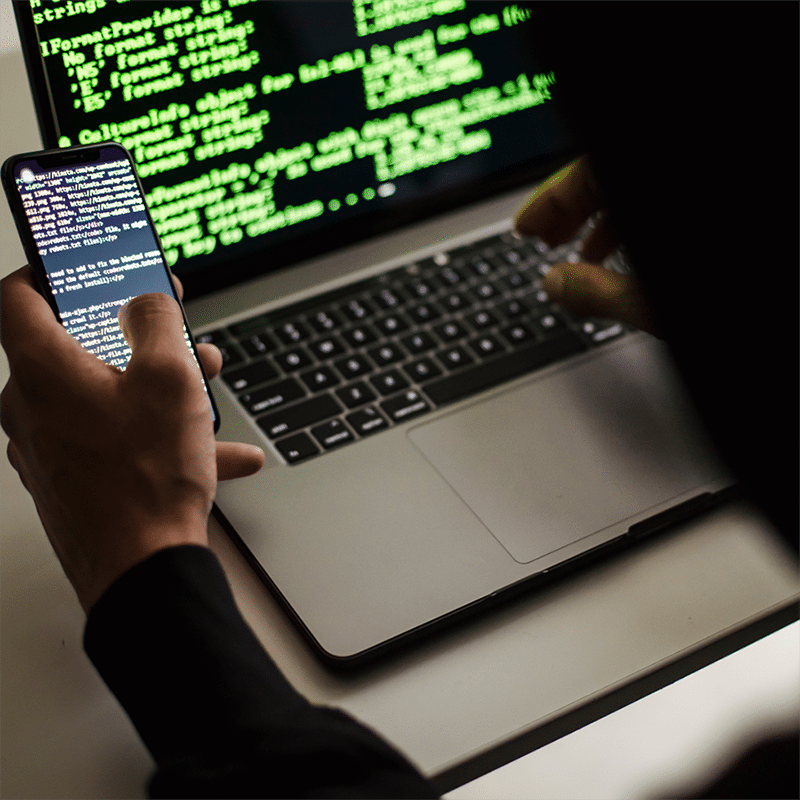
Section 5: The Finaincial Impact of Bad Web Designers
The financial impact of losing SEO position can be devastating to a business owner. In the case study video, the client’s organic traffic plummeted. This forced the company into a pay per click model of paid advertising to maintain visibility. For some businesses this can be cost prohibitive long term.
Even worse, once SEO rankings are lost, regaining them can be an expensive. An experienced company in SEO recovery will need to be hired, which can be costly and ven then a sometimes futile project.
Often fixing these problems it requires, rebuilding a site which can sometimes run upwards of $10,000. This often comes after already paying for the redesign that broke the site.
The lesson is clear: vetting your web designer’s SEO knowledge before starting a project can save you significant time, money, and stress in the long run.
Use our easy-to-use list of question business owners need to know before hiring a web design company.
Finding the Right Balance
Good web design and effective SEO aren’t mutually exclusive—they should complement each other. For business owners though, understanding if someone really knows how to do the job your hiring them to do is tough. And far too often, that is not dectible until after damage is done. The best designers understand that a website must be:
- Visually appealing to engage visitors
- Functionally intuitive for good user experience
- Technically sound for search engine crawlers
- Content-rich to provide ranking opportunities
- Strategically structured to signal relevance
Finding a company that does both well is a rare find.
FAQ: Web Design and SEO

Yes, absolutely. A designer who doesn't understand SEO can inadvertently damage your website's rankings and traffic, even if they create a visually attractive site. As demonstrated in the case study, a redesign by someone without proper SEO knowledge caused an 80% drop in first-page rankings and a dramatic traffic decline.
Look at their previous work and check for proper title tags, keyword-rich navigation, appropriate heading structure (H1, H2, H3), well-structured URLs, and strategic internal linking. Ask for references and examples of websites they've optimized with measurable SEO improvements.
On-site SEO involves content elements like keywords, headings, and internal linking, while technical SEO includes aspects like URL structure, redirects, page speed, and mobile responsiveness. A good web designer should understand both.
Ask specific questions about their SEO strategy, examine their previous work, request before/after metrics for past clients, and have them explain technical concepts like canonical tags, schema markup, or mobile optimization.
Common mistakes include prioritizing aesthetics over function, ignoring technical SEO, changing URL structures without redirects, removing content, breaking internal linking structures, using generic terms, and overusing JavaScript that search engines struggle to parse.
When SEO rankings are lost, businesses often must invest in paid advertising to maintain visibility. Regaining lost rankings can take months or years of dedicated effort. As the case study showed, fixing the damage means paying twice for what should have been done correctly initially.
Absolutely. Good web design and effective SEO aren't mutually exclusive—they should complement each other. The best designers create sites that are visually appealing, functionally intuitive, technically sound, content-rich, and strategically structured.
