If you are still using this software, you should consider upgrading your computer and going with Office 360.
|
Before attempting to set-up your email boxes in Outlook Express, please make sure you have created the mailboxes on the server through your control panel. For more information on creating mailboxes, click here.
To begin setting up your email boxes, make sure you are connected to the Internet, and then launch Outlook Express. |
| 1) On the top menu in Outlook Express click Tools to drop down the Tools menu shown below. |
 |
2) On the Tools menu Click on Accounts to open the Internet Accounts window shown below. |
|
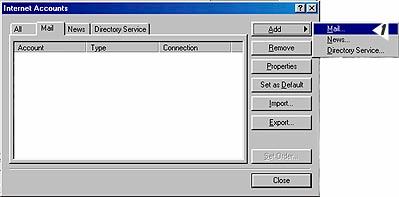 |
3) On the Internet Accounts window, click Add to pop out the side Menu and then select Mail to begin the Mail Wizard shown below. |
|
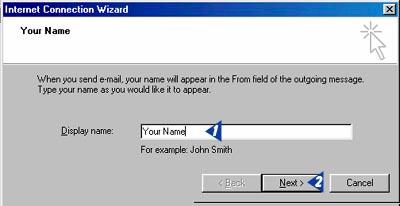 |
4)Enter your Display Name. This is how your name will appear in someone’s email program when you send email to them. After typing your name, click Next. |
|
 |
5) On the email address line type the address you setup through your control panel. Ex: If your domain name is mydomain.com and you created a mailbox billy, then the email address would be billy@mydomain.com. When finished, click Next. |
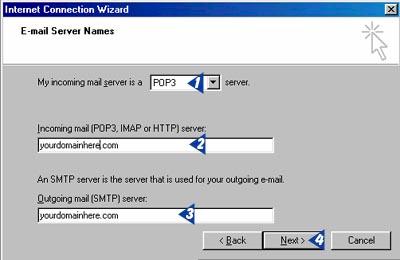 |
6) The first line asks what type of incoming mail server you have. Our mail servers are POP3 servers. This is generally the default, however if something else appears, click the down arrow and select POP3 from the list. Your Incoming and Outgoing Mail servers are both yourdomain.com. Ex: For the billy@mydomain.com mailbox we used as an example above, the mail servers would be mydomain.com. When finished, click Next. |
 |
7) On the Account Name line enter the mailbox name you created in your control panel. On the Password line enter the password you set for this mailbox when you created it. This is NOT the password into your website hosting account. It is the password you set for the mailbox. When finished, click Next. |
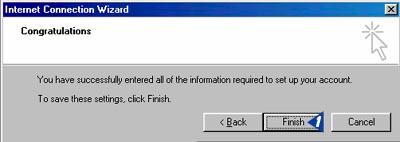 |
8) Click Finish and your email box will be created in Outlook Express. |
|